TO SUPPORT MY WORK, ORDER A COMMERCIAL LICENSE
THANK YOU!
Tutorial Math Collection API spec Download
mXparser “Hello World!” C# tutorial using Visual Studio 2015.
using System;
using org.mariuszgromada.math.mxparser;
namespace mxparser.helloworld
{
class Program
{
static void Main(string[] args)
{
Expression eh = new Expression("5^2 * 7^3 * 11^1 * 67^1 * 49201^1");
Expression ew = new Expression("71^1 * 218549^1 * 6195547^1");
String h = mXparser.numberToAsciiString(eh.calculate());
String w = mXparser.numberToAsciiString(ew.calculate());
mXparser.consolePrintln(h + " " + w);
}
}
}
Step 1.1 Create new project.
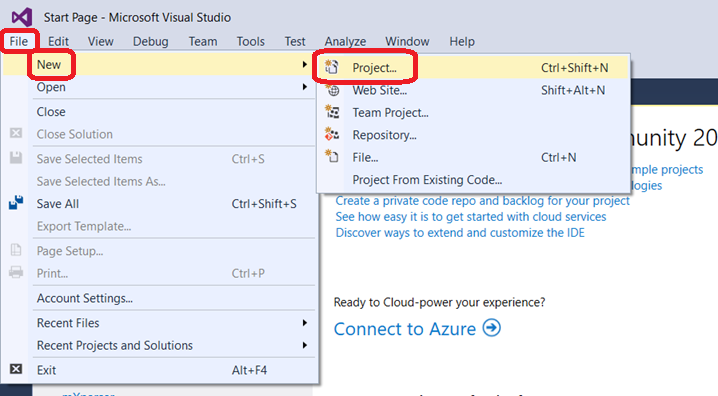
Step 1.2. Select “Visual C#” and “Console Application”. Input “Project name” and browse “Project location”.
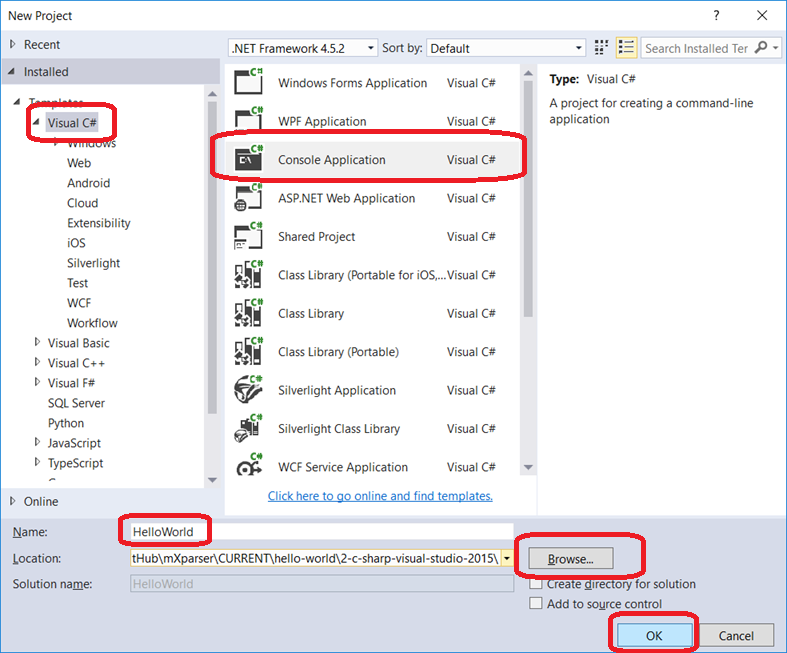
Step 2.1. Reference “mxparser.dll” library.
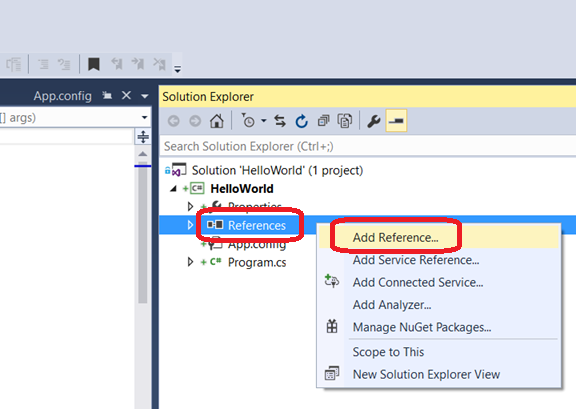
Step 2.2. Pickup location of the “mxparser.dll” file.
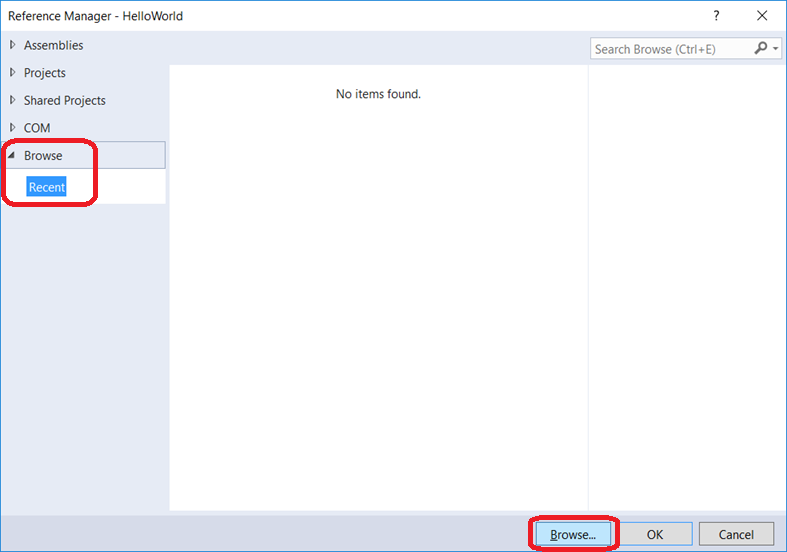
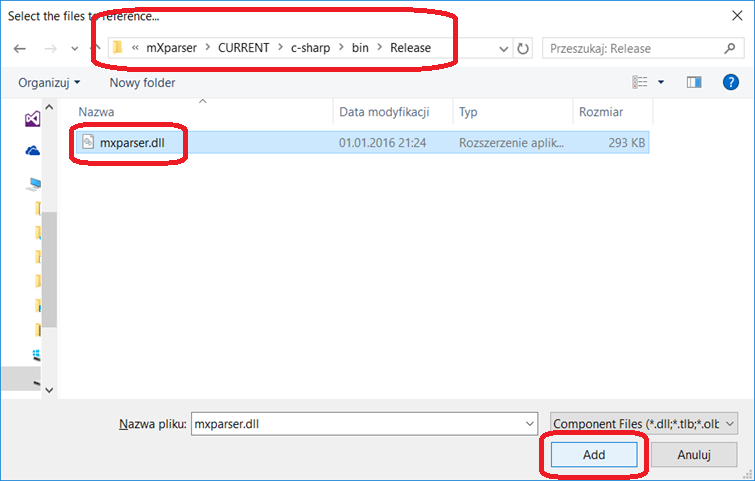
Step 2.3. Click “Add” and your project is ready to code!
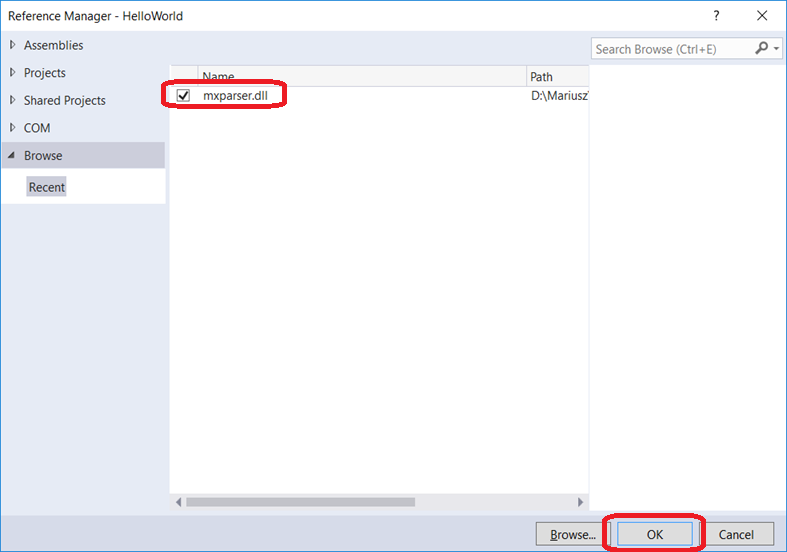
Step 3.1. This is a code draft of your class. Import “org.mariuszgromada.math.mxparser” package – you should see code completion hints while typing.
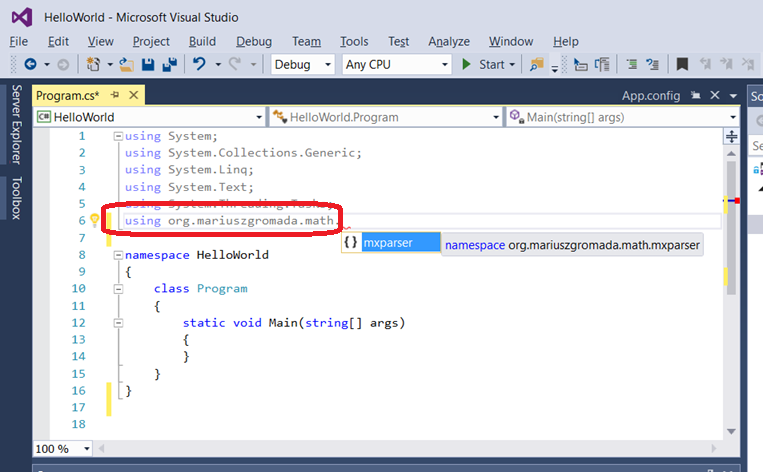
Step 3.2. Write the full “Hello World!” code.
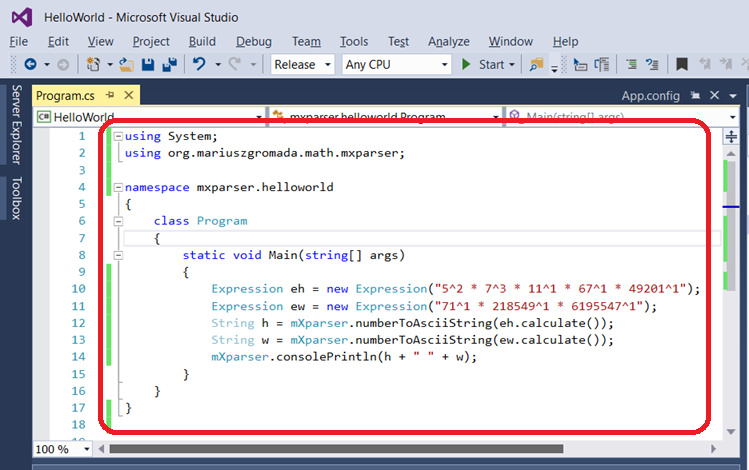
Step 4.1. Run the project.
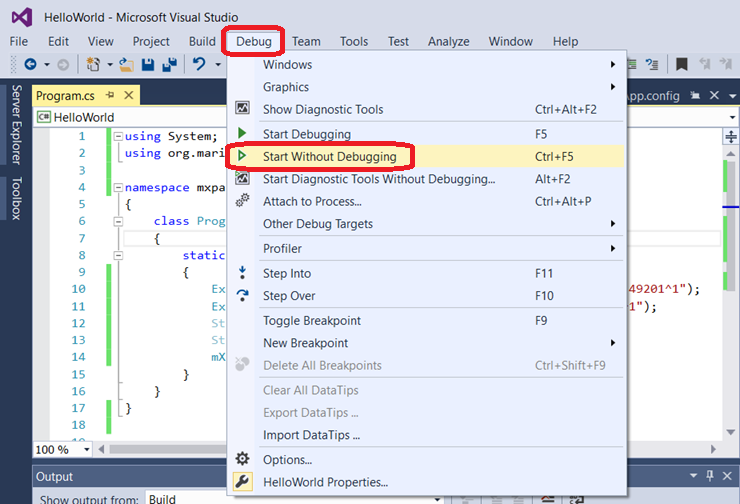
Step 4.2. Check whether “Hello World!” text was displayed!
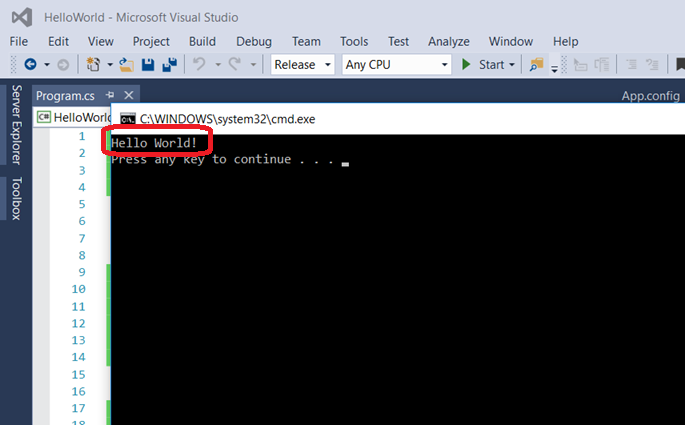
Step 5. Enjoy using mXparser 🙂
Nuget – Package Manager
Install-Package MathParser.org-mXparser -Version 5.2.1
dotnet add package MathParser.org-mXparser --version 5.2.1
<PackageReference Include="MathParser.org-mXparser" Version="5.2.1"/>
Maven – Dependency
<dependency>
<groupid>org.mariuszgromada.math</groupid>
<artifactid>MathParser.org-mXparser</artifactid>
<version>5.2.1</version>
</dependency>
Maven – Gradle
implementation 'org.mariuszgromada.math:MathParser.org-mXparser:5.2.1'
Maven – Gradle (Kotlin)
implementation("org.mariuszgromada.math:MathParser.org-mXparser:5.2.1")
GitHub
git clone https://github.com/mariuszgromada/MathParser.org-mXparser
OTHER DOWNLOAD OPTIONS
Download latest release – v.5.2.1 Orion: .NET bin onlyDownload latest release – v.5.2.1 Orion: JAVA bin onlyDownload latest release – v.5.2.1 Orion: bin + doc
NEWS FROM MATHPARSER.ORG
SOURCE CODE
Source code .zipSource code .tar.gz
View on GitHubMathSpace.pl
